ADVERTISEMENT
lea en Español
Content Related to 3D Television
You may also want to look: what do you need to view 3D content?
Is there a way to move around an object and view it from different angles or different sides; is there a system that allows for it?
Yes; the most obvious and straight solution is a system that tracks the user's eyes and projects an image according to the user's point of view. This is not intended for TV, since so far it is not possible to shot a movie from every possible angle, so this is intended for computer systems that generate images according to the user's request or can generate an image according to the user's location. This also requires a special setup, that allows the user to move inside a space, and projects an image in that space.
You can see a way to accomplish this here: http://www.youtube.com/watch?v=DctPpx0xL7g
Systems like the Wii controller or Kinect are also used for this purpose; the problem with Kinect is it relies heavily on image recognition, which requires computing and may add lag to the response (as it also happens with some cell phones that track the eyes position, plus it is more prone to error). This setup will be useful for a single user, as the system can display the images according to a single point of view (if there were many users to track, the system would not know which image to display), and is somehow equivalent to the use of a personal virtual reality headset. You can also search the web for the term 'Virtual Reality Cave System'.

Image from Wikimedia Commons via Wikipedia. Author: Davepape.
Used under terms of permission.
For the 3D representation of small objects, other options are for example, a system similar to the parallax barrier (like the one used in the Nintendo 3DS, please refer to the 'lenticular' section), but instead of sending two images in two different directions at all times, the system uses a 'moving barrier' that projects many images in many directions, but only one at a time. The system makes a ‘panning’ through a range of directions, and sends an image in each position of this range, one at a time, of the view of the object as it would be seen from this direction. This requires the screen to display the image of each point of view in a very short time.
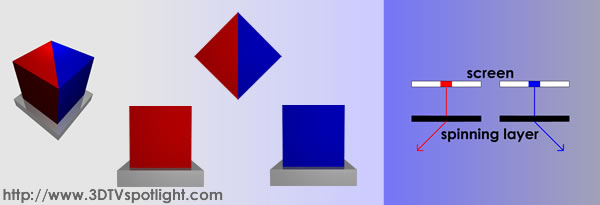
There is a layer in front of a screen that sends the image in a single direction at a time; this layer can 'spin' (each pixel spins separately from the rest) and may be based on liquid crystal, as one of the properties of liquid crystals is to 'bend light'. This layer is synchronized with the screen that emits the images, so when the layer that changes the direction of the projection is in certain position, the screen displays the image that shows the object from that point of view. A similar idea is used in the 'SpaceGraph' system provided by 'Genisco', but instead of a layer that directs the light of each pixel to a certain angle, it uses vibrating mirrors; as the mirrors vibrate, it changes the orientation where the image is projected. A similar effect is also accomplished in cell phones and portable video consoles that make use of the gyro sensor, and project a different image according to the orientation of the device.
ADVERTISEMENT
How does the TV set knows which image goes for each eye, when it receives the signal from the source?
There are two common ways to do this, there is separation by frequency or by interlacing. By frequency means that the set displays one image intended for one eye, then it refreshes the whole screen with an image for the other eye; this is used for example in active systems with shutter glasses. It can also project both images at the same time with 'interlacing'; the TV displays the image in a series of lines of pixels (each pixel is a dot that emits light). The TV may emit both images in the screen by alternating arrows of pixels, by using one line for an image and the next line of pixels for the image intended for the other eye; this is used in passive systems with light polarization and this is how the image is transmitted from the computer to the device in many virtual reality systems.
About technologies related with 3D:
3D had a 'boom' a few years ago, boosted mainly by the projection of 3D movies in theatres (such as 'Avatar'). Now people talk about 4k. What is this? The term '4k' refers to the screen resolution, 4k meaning 4000 lines of pixels, or resolutions that go around 3000 to 4000 lines on the screen. To compare, 'normal' TV has a resolution of (around) 500 to 600 lines, depending if you are in the Americas or Europe, 'HD' (High Definition) goes about a thousand lines of pixels, and 'Full HD' about two thousand.
It is intuitive the idea that as more resolution or more pixels in the screen, each image requires more information to be represented in the screen. The information to represent the images on the screen has to come from somewhere; if it is a TV show, the data to display the TV show in the screen may come from a cable signal, or may be read from a disc like BluRay or something like that. The bigger the size of the information, it requires more space to be stored, and more bandwidth to be transmitted.
These days, 'video on demand', and services such as 'Netflix' are gaining popularity. Now days, more than half of the whole bandwidth of the Internet is used in transmitting video, and so far most of us watch those videos in just a part of the screen running at relatively low resolution. As video on demand gains popularity, for every time somebody wants to see a movie, the whole data to display all the images from the movie has to travel from the computer that stores the data, to the computer (or the TV set) that displays the movie. As 4k gains more popularity, and every person requires to transmit enormous quantities of data just to watch a movie, the capacity of our communication pipes seem to fail short. To really appreciate the capacity of a 4k display, this display should be of a quite large size, and it should be watched from a relatively large distance, which does not go well with the size of most TV rooms. Nonetheless, Electronics companies keep manufacturing these sets, mainly to show the consumer that they have the ability and know how to make such displays.
Which other ways are there to encode 3D content?
Besides of sending a different image to each eye, there is also a method called '2D plus depth', or also called '2D plus Z'. The name '2D plus Z' comes from the Cartesian plane; since the image is represented as a series of color values in a flat picture, each color point or pixel may be represented as a coordinate in terms of X and Y. If we add depth to this representation, we are also adding the Z axis.
To encode an image this way, the existing picture, with no changes, is accompanied with a depth value for each point in the screen; so besides of the traditional color representation of the picture, the image also includes a 'height field'. The height field is also a picture, but in gray scale; the intensity of the light at a certain location in the picture represents the proximity of that location to the viewer. You can see an example of how height fields work in the image below:
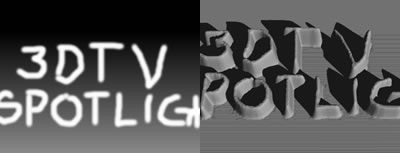
This method to encode images for stereoscopic viewing is used for example, in the Philips WOWvx system.
ADVERTISEMENT